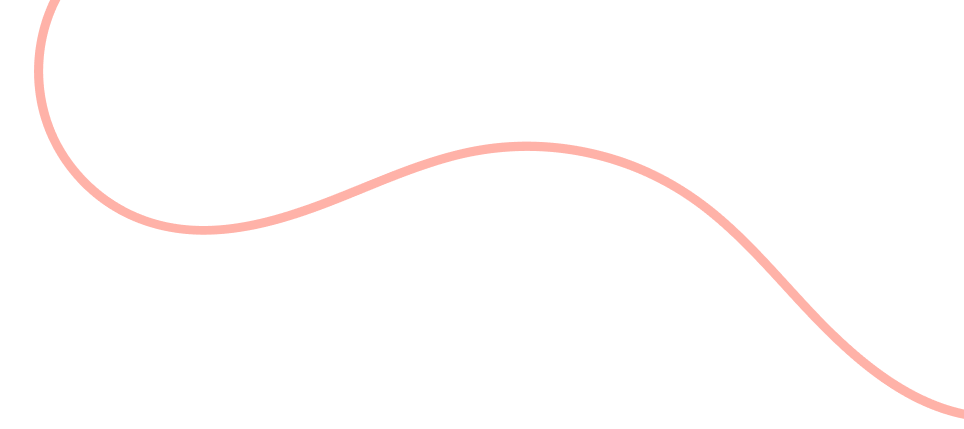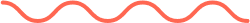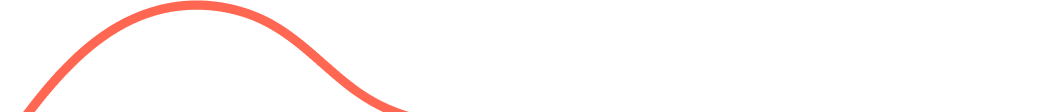1. What is iOS?
iOS is a mobile operating system developed by Apple Inc. It powers Apple’s mobile devices such as the iPhone, iPad, and iPod Touch.
2. What are the key features of iOS?
iOS offers a range of features including a user-friendly interface, secure and stable performance, seamless integration with other Apple devices, a vast selection of apps on the App Store, and regular software updates.
3. What is the latest version of iOS?
The latest version of iOS is iOS 14.
4. How can I update my iOS device?
You can update your iOS device by going to the “Settings” app, selecting “General,” and then tapping on “Software Update.” If an update is available, you can download and install it from there.
5. Can I customize the appearance of my iOS device?
Yes, you can customize the appearance of your iOS device by changing the wallpaper, rearranging app icons, and enabling or disabling various settings to suit your preferences.
6. What is Siri?
Siri is a virtual assistant developed by Apple that uses voice recognition and natural language processing to perform tasks, answer questions, and provide recommendations on iOS devices.
7. How can I use Siri?
You can use Siri by activating it through voice command or by pressing and holding the home button on compatible devices. Once activated, you can ask Siri questions or give it commands.
8. Can I multitask on iOS?
Yes, iOS supports multitasking. You can switch between different apps, use split-screen mode on iPads, and access the App Switcher to quickly switch between recently used apps.
9. How can I protect my privacy on iOS?
iOS offers various privacy features such as app permissions, location services control, and the ability to limit ad tracking. You can manage these settings in the “Privacy” section of the “Settings” app.
10. Can I use third-party apps on iOS?
Yes, iOS allows you to download and use third-party apps from the App Store. These apps can enhance the functionality and features of your iOS device.
11. How can I secure my iOS device?
To secure your iOS device, you can set a passcode or use biometric authentication such as Face ID or Touch ID. It is also recommended to enable Find My iPhone/iPad/iPod to track and remotely wipe your device if it gets lost or stolen.
12. What is iCloud?
iCloud is a cloud storage and synchronization service provided by Apple. It allows users to store their data such as photos, videos, documents, and app data securely in the cloud and access it from multiple devices.
13. How can I back up my iOS device?
You can back up your iOS device using iCloud or iTunes. iCloud backups can be done wirelessly over Wi-Fi, while iTunes backups require connecting your device to a computer.
14. Can I use iOS devices with Windows computers?
Yes, iOS devices can be used with Windows computers. You can sync your iOS device with iTunes on a Windows computer to transfer files, backup, and update your device.
15. What is AirDrop?
AirDrop is a feature on iOS devices that allows you to wirelessly share files with other iOS devices or Mac computers nearby. It uses Bluetooth and Wi-Fi to establish a direct connection.
16. Can I use iOS devices without an internet connection?
Yes, you can use certain features and apps on iOS devices without an internet connection. However, some features such as browsing the web, accessing cloud services, or using online apps will require an internet connection.
17. What is the App Store?
The App Store is an online marketplace where iOS users can download and install apps developed by third-party developers. It offers a wide range of apps for various purposes such as productivity, entertainment, and education.
18. How can I find and download apps from the App Store?
You can find and download apps from the App Store by opening the App Store app on your iOS device, searching for the app you want, and tapping on the “Get” or “Download” button.
19. Can I delete pre-installed apps on iOS?
With iOS 10 and later versions, you can delete some pre-installed apps from your iOS device. However, certain essential apps such as Phone, Messages, and Settings cannot be deleted.
20. What is Apple Pay?
Apple Pay is a mobile payment and digital wallet service provided by Apple. It allows users to make secure payments using their iOS devices at participating retailers, online stores, and in apps.
21. Can I use iOS devices to control smart home devices?
Yes, iOS devices can be used to control compatible smart home devices. Apple’s Home app allows you to manage and control various smart home accessories such as lights, thermostats, and security systems.
22. What is the Health app on iOS?
The Health app is a pre-installed app on iOS devices that allows users to track and manage their health and fitness data. It can collect data from various sources such as fitness trackers, smartwatches, and other health apps.
23. Can I use iOS devices for education purposes?
Yes, iOS devices are widely used in education settings. They offer educational apps, e-books, and interactive learning experiences that can enhance the learning process for students of all ages.
24. What is the Find My app?
The Find My app is a built-in app on iOS devices that allows you to locate your lost or misplaced devices using GPS and internet connection. It also enables you to locate and share the location of your friends and family members.
25. Can I connect external devices to iOS devices?
Yes, you can connect various external devices to iOS devices using adapters or wireless connectivity options. This includes devices such as keyboards, mice, headphones, speakers, and more.
26. What is the Files app on iOS?
The Files app is a file management app on iOS devices that allows you to organize, access, and manage files stored on your device, iCloud Drive, and other cloud storage services.
27. Can I use iOS devices for gaming?
Yes, iOS devices are popular for gaming. The App Store offers a wide range of games, including both casual and high-performance games. You can also connect game controllers to enhance your gaming experience.
28. What is the Control Center on iOS?
The Control Center is a feature on iOS devices that provides quick access to commonly used settings and controls. It can be accessed by swiping down from the top right corner (iPhone X and later) or swiping up from the bottom of the screen.
29. Can I use iOS devices for professional work?
Yes, iOS devices are widely used for professional work. They offer productivity apps, collaboration tools, and seamless integration with other Apple devices, making them suitable for various professional tasks.
30. What is Night Shift on iOS?
Night Shift is a feature on iOS devices that adjusts the color temperature of the display to reduce blue light emission. This can help improve sleep quality by reducing the impact of blue light on the circadian rhythm.
31. Can I print from iOS devices?
Yes, you can print from iOS devices using AirPrint-enabled printers. AirPrint allows you to wirelessly print documents, photos, and web pages directly from your iOS device without the need for additional software or drivers.
32. What is AssistiveTouch on iOS?
AssistiveTouch is an accessibility feature on iOS devices that provides an on-screen menu with virtual buttons. It allows users with physical disabilities to perform gestures, control their device, and access various features and settings.
33. Can I use iOS devices for video editing?
Yes, iOS devices are capable of video editing. The iMovie app, available on iOS, allows users to edit and create videos directly on their devices. There are also third-party video editing apps available on the App Store.
34. What is the Measure app on iOS?
The Measure app is a built-in app on iOS devices that allows you to measure the dimensions of objects using augmented reality technology. It can be used for tasks such as measuring furniture, room dimensions, and more.
35. Can I use iOS devices for music production?
Yes, iOS devices can be used for music production. There are various music production apps available on the App Store that offer features such as virtual instruments, recording, mixing, and editing tools.
36. What is the Wallet app on iOS?
The Wallet app is a pre-installed app on iOS devices that allows you to store and manage digital passes, tickets, boarding passes, loyalty cards, and payment cards. It provides a convenient and secure way to access and use these items.
37. Can I use iOS devices as e-readers?
Yes, iOS devices can be used as e-readers. The iBooks app, now known as Apple Books, allows you to purchase, download, and read e-books on your iOS device. There are also other e-reader apps available on the App Store.
38. What is the Do Not Disturb feature on iOS?
The Do Not Disturb feature on iOS allows you to temporarily silence calls, notifications, and alerts. You can schedule Do Not Disturb to automatically activate during specific times or manually enable it when needed.
39. Can I use iOS devices for photo editing?
Yes, iOS devices are capable of photo editing. The Photos app on iOS offers basic editing tools, and there are also third-party photo editing apps available on the App Store with more advanced features.
40. What is CarPlay on iOS?
CarPlay is a feature on iOS devices that allows you to integrate your iPhone with a compatible car infotainment system. It provides a simplified and safer way to access certain iPhone features and apps while driving.
41. Can I use iOS devices for language translation?
Yes, iOS devices can be used for language translation. The Translate app, available on iOS, offers real-time translation of text and speech in multiple languages. There are also other translation apps available on the App Store.
42. What is the Reminders app on iOS?
The Reminders app is a pre-installed app on iOS devices that allows you to create and manage to-do lists, set reminders, and organize tasks. It syncs across your devices using iCloud, ensuring you never miss an important task.
43. Can I use iOS devices for meditation and mindfulness?
Yes, iOS devices offer a range of meditation and mindfulness apps that can help you relax, reduce stress, and improve your overall well-being. These apps provide guided meditations, breathing exercises, and other mindfulness techniques.
44. What is the Accessibility feature on iOS?
The Accessibility feature on iOS devices provides options for users with disabilities to customize their device and make it easier to use. It includes features such as VoiceOver, Zoom, Magnifier, and more.
45. Can I use iOS devices for document scanning?
Yes, iOS devices can be used for document scanning. The Notes app on iOS offers a built-in document scanning feature that allows you to capture and save documents as PDFs. There are also third-party scanning apps available on the App Store.
46. What is the Battery Health feature on iOS?
The Battery Health feature on iOS devices allows you to monitor the health of your device’s battery. It provides information about the battery’s maximum capacity and peak performance capability, helping you manage and optimize battery usage.
47. Can I use iOS devices for augmented reality (AR) experiences?
Yes, iOS devices support augmented reality (AR) experiences. The ARKit framework, available on iOS, allows developers to create immersive AR apps that overlay digital content onto the real world using the device’s camera and sensors.
48. What is the Emergency SOS feature on iOS?
The Emergency SOS feature on iOS devices allows you to quickly call for help in emergency situations. By pressing the side button five times in quick succession, your device can automatically call emergency services and share your location with them.
49. Can I use iOS devices for podcasting?
Yes, iOS devices can be used for podcasting. There are various podcasting apps available on the App Store that allow you to record, edit, and publish podcasts directly from your iOS device.
50. What is the Shortcuts app on iOS?
The Shortcuts app is a pre-installed app on iOS devices that allows you to automate tasks and create custom shortcuts. It enables you to streamline your workflow and perform complex actions with a single tap or voice command.