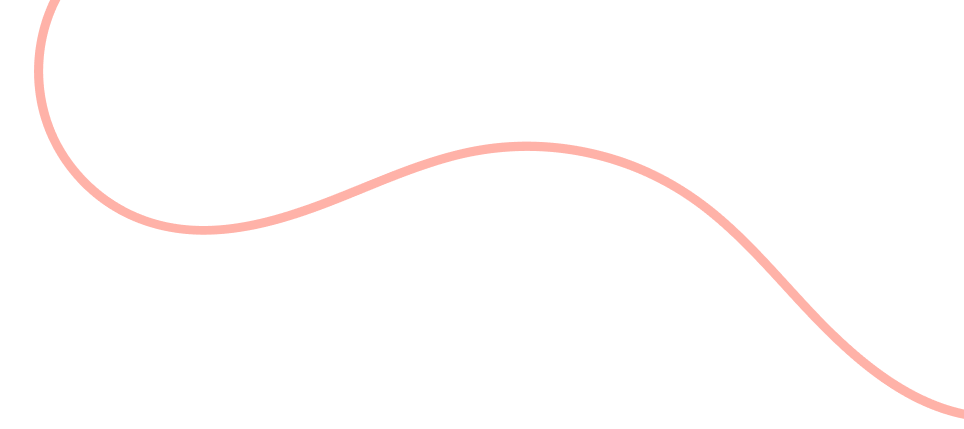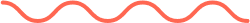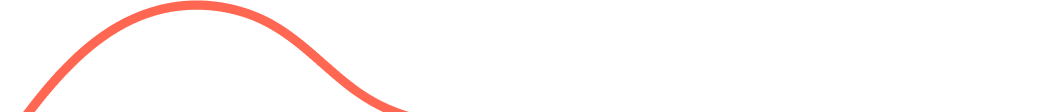1. What is Power BI?
Power BI is a business analytics tool developed by Microsoft. It provides interactive visualizations and business intelligence capabilities with an interface that is easy to use for end users.
2. How does Power BI work?
Power BI works by connecting to various data sources, such as databases, spreadsheets, and online services. It then transforms and cleans the data, creating a data model that can be used to build reports, dashboards, and visualizations.
3. What are the key components of Power BI?
The key components of Power BI are Power Query, Power Pivot, Power View, and Power Map. These components work together to provide data integration, modeling, and visualization capabilities.
4. Can I use Power BI with my existing data sources?
Yes, Power BI can connect to a wide range of data sources including Excel, SQL Server, SharePoint, Salesforce, and many others. It also supports importing data from files such as CSV, XML, and JSON.
5. What is Power Query?
Power Query is a data transformation and data preparation tool in Power BI. It allows you to connect to various data sources, combine and shape data, and load it into the data model.
6. What is Power Pivot?
Power Pivot is a data modeling tool in Power BI. It allows you to create relationships between tables, define calculations using DAX (Data Analysis Expressions), and create hierarchies and measures.
7. What is Power View?
Power View is a data visualization tool in Power BI. It allows you to create interactive reports and dashboards using a drag-and-drop interface. You can add charts, tables, maps, and other visual elements to your reports.
8. What is Power Map?
Power Map is a 3D data visualization tool in Power BI. It allows you to plot geographic and temporal data on a map, creating interactive tours and animations to explore your data.
9. Can I share my Power BI reports and dashboards with others?
Yes, you can share your Power BI reports and dashboards with others by publishing them to the Power BI service. You can control who has access to your reports and dashboards, and you can also embed them in other applications or websites.
10. Can I schedule data refresh in Power BI?
Yes, you can schedule data refresh in Power BI to keep your reports and dashboards up to date. You can specify the frequency and time of the refresh, and Power BI will automatically update the data from your data sources.
11. Can I create custom visuals in Power BI?
Yes, you can create custom visuals in Power BI using the Power BI Developer Tools. You can use tools like Power BI Visuals SDK and Power BI Custom Visuals CLI to build and package your custom visuals.
12. Can I access Power BI on mobile devices?
Yes, you can access Power BI on mobile devices using the Power BI mobile app. The app allows you to view and interact with your reports and dashboards on smartphones and tablets.
13. Can I use Power BI without technical skills?
Yes, Power BI is designed to be user-friendly and accessible to users without technical skills. The interface is intuitive and allows users to create reports and dashboards using a drag-and-drop approach.
14. Can I connect Power BI to real-time data sources?
Yes, Power BI supports real-time data streaming from various sources such as Azure Stream Analytics, Azure Event Hubs, and Power BI REST API. This allows you to monitor and analyze live data in your reports and dashboards.
15. Can I use Power BI for data exploration and analysis?
Yes, Power BI is a powerful tool for data exploration and analysis. You can use its interactive visualizations and advanced analytics capabilities to gain insights from your data and make data-driven decisions.
16. Can I create calculated fields in Power BI?
Yes, you can create calculated fields in Power BI using DAX (Data Analysis Expressions). DAX allows you to define custom calculations based on your data model and use them in your reports and visualizations.
17. Can I import custom visuals created by others in Power BI?
Yes, you can import custom visuals created by others in Power BI. There is a marketplace called AppSource where you can find a wide range of custom visuals created by the Power BI community.
18. Can I export Power BI reports to other formats?
Yes, you can export Power BI reports to other formats such as PDF, PowerPoint, and Excel. This allows you to share your reports with others who may not have access to Power BI.
19. Can I create alerts and notifications in Power BI?
Yes, you can create alerts and notifications in Power BI to stay informed about changes in your data. You can set up alerts based on specific conditions and receive notifications via email or mobile app.
20. Can I integrate Power BI with other Microsoft products?
Yes, Power BI integrates seamlessly with other Microsoft products such as Excel, SharePoint, and Teams. This allows you to leverage the power of Power BI within your existing Microsoft ecosystem.
21. Can I use Power BI for self-service data preparation?
Yes, Power BI provides self-service data preparation capabilities through Power Query. You can connect to various data sources, clean and transform the data, and load it into the data model without depending on IT or data professionals.
22. Can I create data-driven alerts in Power BI?
Yes, you can create data-driven alerts in Power BI using the Power BI service. You can set up alerts based on predefined thresholds or custom conditions, and receive notifications when the data meets those conditions.
23. Can I collaborate with others in Power BI?
Yes, you can collaborate with others in Power BI by sharing your reports and dashboards, and by using features like comments and annotations. This allows you to work together on analyzing and interpreting the data.
24. Can I create custom visuals using R or Python in Power BI?
Yes, you can create custom visuals using R or Python in Power BI. Power BI supports integration with R and Python, allowing you to leverage the advanced analytics capabilities of these languages in your reports and visualizations.
25. Can I use Power BI with on-premises data sources?
Yes, you can use Power BI with on-premises data sources by using the Power BI Gateway. The gateway allows you to securely connect to your on-premises data sources and refresh the data in Power BI.
26. Can I create paginated reports in Power BI?
Yes, you can create paginated reports in Power BI using Power BI Report Builder. Paginated reports are optimized for printing or generating PDFs, and they provide more control over the layout and formatting of the report.
27. Can I embed Power BI reports in other applications?
Yes, you can embed Power BI reports in other applications using the Power BI Embedded service. This allows you to integrate Power BI reports seamlessly into your own applications and provide data insights to your users.
28. Can I use Power BI for real-time analytics?
Yes, Power BI supports real-time analytics through its streaming capabilities. You can connect to real-time data sources and visualize the data as it is being generated, allowing you to monitor and react to events in real-time.
29. Can I create custom connectors in Power BI?
Yes, you can create custom connectors in Power BI using the Power Query SDK. This allows you to connect to data sources that are not supported out-of-the-box by Power BI and bring in data from those sources.
30. Can I use Power BI with big data?
Yes, Power BI can be used with big data by connecting to data sources such as Azure Data Lake Storage, Azure HDInsight, and SQL Server Big Data Clusters. Power BI also supports DirectQuery and Live Connection to query large datasets in real-time.
31. Can I create custom visuals using JavaScript in Power BI?
Yes, you can create custom visuals using JavaScript in Power BI. Power BI provides a JavaScript API that allows you to interact with the Power BI service and create custom visuals using HTML, CSS, and JavaScript.
32. Can I use Power BI for predictive analytics?
Yes, Power BI supports predictive analytics through its integration with R and Python. You can use these languages to build and deploy predictive models, and then use Power BI to visualize and explore the results.
33. Can I use Power BI for natural language queries?
Yes, Power BI supports natural language queries through its Q&A feature. You can simply type a question in plain English, and Power BI will interpret and generate visualizations based on the data.
34. Can I create custom visuals using TypeScript in Power BI?
Yes, you can create custom visuals using TypeScript in Power BI. TypeScript is a superset of JavaScript that adds static typing and other features, making it easier to develop and maintain complex applications.
35. Can I use Power BI with Azure services?
Yes, Power BI integrates closely with Azure services such as Azure SQL Database, Azure Data Factory, and Azure Machine Learning. This allows you to leverage the power of Azure for data storage, data processing, and advanced analytics.
36. Can I use Power BI for financial reporting?
Yes, Power BI can be used for financial reporting by connecting to financial data sources such as Excel spreadsheets, SQL databases, and cloud-based accounting systems. You can create reports and visualizations that provide insights into your financial performance.
37. Can I use Power BI for data storytelling?
Yes, Power BI provides features that allow you to create compelling data stories. You can use features like bookmarks, drillthrough, and report navigation to guide your audience through the data and tell a coherent story.
38. Can I use Power BI for data governance and security?
Yes, Power BI provides robust data governance and security features. You can control access to your data, define row-level security, encrypt data at rest and in transit, and monitor and audit user activities.
39. Can I use Power BI for sentiment analysis?
Yes, Power BI can be used for sentiment analysis by combining it with text analytics services such as Azure Cognitive Services. You can analyze text data from sources like social media and customer feedback to understand sentiment and customer satisfaction.
40. Can I use Power BI for anomaly detection?
Yes, Power BI supports anomaly detection through its integration with Azure Machine Learning. You can build machine learning models that detect anomalies in your data, and use Power BI to visualize and explore the results.
41. Can I use Power BI for sales forecasting?
Yes, Power BI can be used for sales forecasting by combining it with predictive analytics techniques. You can build models that analyze historical sales data and predict future sales, and use Power BI to visualize and monitor the forecasts.
42. Can I use Power BI for customer segmentation?
Yes, Power BI can be used for customer segmentation by combining it with machine learning algorithms. You can analyze customer data and create segments based on factors such as demographics, behavior, and purchase history.
43. Can I use Power BI for supply chain analytics?
Yes, Power BI can be used for supply chain analytics by connecting to data sources such as ERP systems, inventory databases, and logistics systems. You can create reports and visualizations that provide insights into your supply chain performance.
44. Can I use Power BI for HR analytics?
Yes, Power BI can be used for HR analytics by connecting to HR systems and employee databases. You can create reports and visualizations that provide insights into workforce demographics, performance, and engagement.
45. Can I use Power BI for marketing analytics?
Yes, Power BI can be used for marketing analytics by connecting to marketing automation platforms, CRM systems, and advertising platforms. You can create reports and visualizations that provide insights into campaign performance, customer acquisition, and ROI.
46. Can I use Power BI for healthcare analytics?
Yes, Power BI can be used for healthcare analytics by connecting to electronic health record systems, medical databases, and health monitoring devices. You can create reports and visualizations that provide insights into patient outcomes, resource utilization, and healthcare trends.
47. Can I use Power BI for e-commerce analytics?
Yes, Power BI can be used for e-commerce analytics by connecting to e-commerce platforms, payment gateways, and web analytics tools. You can create reports and visualizations that provide insights into sales performance, customer behavior, and conversion rates.
48. Can I use Power BI for project management analytics?
Yes, Power BI can be used for project management analytics by connecting to project management systems, task tracking tools, and time tracking software. You can create reports and visualizations that provide insights into project progress, resource allocation, and team performance.
49. Can I use Power BI for risk management analytics?
Yes, Power BI can be used for risk management analytics by connecting to risk management systems, compliance databases, and security logs. You can create reports and visualizations that provide insights into risk exposure, mitigation strategies, and compliance status.
50. Can I use Power BI for real estate analytics?
Yes, Power BI can be used for real estate analytics by connecting to real estate databases, property management systems, and market data sources. You can create reports and visualizations that provide insights into property values, rental yields, and market trends.